Hello i am new to Azure logic app. Currently i am running into problem with PDF compression.
My problem is there are few files already stored in data lake and i want to check their size and if size exceeds 20mb then i need to compress and replace original file with compressed file in the data lake.
Firstly i am fetching data from data-lake and getting the content.And then i am getting metadata of the file and from the metadata i am extracting Size. Then if the size is greater then 20 then i am compressing.

I am using List of file size for "True". My file sizes are usually more than 150MB. I feel this is the prime factor for the failure of compressor.