I am trying to compress/transcode a video file that is saved in my MongoDB database, but I am not sure how I can add it as an input stream into the ffmpeg transcoding process.
Any ideas?
async function transcodeVideo(_id) {
gfs.collection("originalVideos");
const video = await gfs.files.findOne({ _id: ObjectId(_id) }); //this is used for other things not shown in this example.
const gridfsBucket = new mongoose.mongo.GridFSBucket(connection.db, {
bucketName: "originalVideos",
});
const downloadStream = gridfsBucket.openDownloadStream(video._id);
return new Promise((resolve, reject) => {
const command = ffmpeg()
.input(downloadStream)
.inputFormat("mp4")
.setFfprobePath(pathToFfprobe.path)
.setFfmpegPath(pathToFfmpeg)
.videoCodec("libx264")
.audioCodec("libmp3lame")
.size("720x?")
.on("error", (err) => {
console.log(err);
})
.on("progress", (progress) => {
})
.on("end", () => {
})
.save("./video.mp4");
});