I want to access the table names from tFileInputDelimited, so how to write SQL squery in tDBInput so that I can able to access the data of that table.please just see the image you can understand, there is SQL query which i have written.
I tried various ways but it's not working.