I am working on creating a script to uninstall Firefox from multiple locations. I have a script that I've created and it works to an extent. I have made changes to my original script based on the answer below plus some other changes
$LocalUsers = (Get-ChildItem -Path "C:\Users").name
# Uninstalling from Program Files
if (Test-Path "${env:ProgramFiles(x86)}\Mozilla Firefox\uninstall\helper.exe"){
Start-Process -FilePath "${env:ProgramFiles(x86)}\Mozilla Firefox\uninstall\helper.exe" -ArgumentList '/S' -Verbose #-ErrorAction SilentlyContinue
}
if (Test-Path "${env:ProgramFiles}\Mozilla Firefox\uninstall\helper.exe"){
Start-Process -FilePath "${env:ProgramFiles}\Mozilla Firefox\uninstall\helper.exe" -ArgumentList '/S' -Verbose #-ErrorAction SilentlyContinue
}
# Uninstalling for each user
ForEach ($LocalUser in $LocalUsers){
$Userpath = "C:\Users\" + $LocalUser
if (Test-Path "$Userpath\AppData\Local\Mozilla Firefox\uninstall\helper.exe"){
Start-Process -FilePath "$Userpath\AppData\Local\Mozilla Firefox\uninstall\helper.exe" -ArgumentList '/S' -Verbose #-ErrorAction SilentlyContinue
}
Start-Sleep 20
# Remove shortcuts from appdata
Remove-Item -Path "$userpath\AppData\Local\Mozilla" -Force -Recurse -Verbose #-ErrorAction SilentlyContinue
Remove-Item -Path "$userpath\AppData\LocalLow\Mozilla" -Force -Recurse -Verbose #-ErrorAction SilentlyContinue
Remove-Item -Path "$userpath\AppData\Roaming\Microsoft\Windows\Start Menu\Programs\Firefox.lnk" -Force -Verbose #-ErrorAction SilentlyContinue
Remove-Item -Path "$userpath\desktop\firefox.lnk" -Force -Verbose #-ErrorAction SilentlyContinue
}
# Remove related registry keys
$pathToRemove = @(
'HKLM:\Software\Mozilla'
'HKLM:\SOFTWARE\mozilla.org'
'HKLM:\SOFTWARE\MozillaPlugins'
'HKLM:\SOFTWARE\WOW6432Node\Mozilla'
'HKLM:\SOFTWARE\WOW6432Node\mozilla.org'
'HKLM:\SOFTWARE\WOW6432Node\MozillaPlugins'
'C:\ProgramData\Microsoft\Windows\Start Menu\Programs\Firefox.lnk'
)
foreach($path in $pathToRemove) {
if(Test-Path $path) {
try {
Remove-Item $path -Recurse -Force -Verbose #-ErrorAction SilentlyContinue
}
catch {
Write-Warning $_.Exception.Message
}
}
}
The script has worked on some machines where it uninstalls the application, however, for others trace of it is being left behind in Windows Program Files. It is appearing as a dead link. I know it is a dead link because it is missing the Firefox logo. The strange thing is its points to %localappdata%\Mozilla Firefox\uninstall\helper.exe per the error
What the app should look like if installed (ignoring the version just a screenshot from online):