- We deployed Azure App Service with docker as Sonarqube using portal and we are able to access the url.
- After we created the projects if we will restart/stop & start Azure App Service, which ever I created initially projects is not showing/disappering. 3.We are using Azure SQL DB and also we provided the JDBC details accordingly.
After Restart the Azure App Service and Before Restart the Azure App Service.