I'm trying to install Qt from vcpkg.
On macOS Monterey, while trying to add Qt installation from vcpkg on QtCreator it seems to complain about:
No QML utility installed.
And perhaps QT_SYSROOT is missing?
How should I proceed?
And trying to build a simple Qt project will led to: