How do I get rid of this replace error that underline red all over my code? Also everytime I "fix" all the errors, whenever I save, it show me the same error again.
Asked
Active
Viewed 1,989 times
1
-
Have you tried replacing 8 spaces by 4 spaces (or whatever it means that it is complaining about)? Have you tried clicking on "Quick Fix"? – mkrieger1 Mar 22 '22 at 15:40
-
disable eslint, just like I did – rioV8 Mar 22 '22 at 15:42
-
I added new information about it, but yeah the thing is I fix it and then I save and all the same underline shit – Cristian Casallas Mar 22 '22 at 15:45
-
I don't want to disable it, since I am a learner in Javascript, I installed it to get better at good practices – Cristian Casallas Mar 22 '22 at 15:45
2 Answers
0
I finally solved it by unistalling JS-CSS-HTML Formatter.
Cristian Casallas
- 31
- 8
-
1Your answer could be improved with additional supporting information. Please [edit] to add further details, such as citations or documentation, so that others can confirm that your answer is correct. You can find more information on how to write good answers [in the help center](/help/how-to-answer). – Community Apr 23 '22 at 03:11