I need a CLI alternative similar to the example here in Dashboard link but with Json as input & output serialization types.
I have tried running the following for Json in AWS cloud shell to get the output printed on the terminal,but end up getting an error.
aws s3api select-object-content --bucket "my-bucket" --key jobs/test.json --expression "SELECT * FROM s3object s LIMIT 5" --expression-type 'SQL' --input-serialization "{"JSON":{"Type": "DOCUMENT"},"CompressionType": "None"}" --output-serialization "{"JSON": {Type: 'DOCUMENT'}}" /dev/stdout
Error: Error parsing parameter '--input-serialization': Invalid JSON: Expecting property name enclosed in double quotes: line 1 column 2 (char 1) JSON received: {JSON:{Type: DOCUMENT},CompressionType: None}
I see a lot of options for csv format ,but unable to find the same for Json.
Thank you in advance.
Note:Running on AWS cloudshell which is basically on Linux.
FYI: The following is the dashboard alternative of the input & output serialization I am trying to achieve here.