I have a Typescript and Node project in which I am trying to insert the information I get from the database into the spreadsheet using the Google API V4
https://sheets.googleapis.com/v4/spreadsheets/{spreadsheetId}:batchUpdate
This is the JSON object that I get from the database:
let sheetData = [
{
"country":null,
"age":25,
"fileName":"testName1"
},
{
"country":"Spain",
"age":null,
"fileName":"testName2"
}
]
I transform it with papaparse:
const papa = require("papaparse")
let result = papa.unparse(sheetData, {
header: false,
delimiter: ';',
encoding: 'UTF-8',
})
console.log(result)
This is what I get:
;25;testName1
Spain;;testName2
This is the xml that I use from the API to add the information:
{
"requests": [
{
"pasteData": {
"coordinate": {
"sheetId": 123,
"rowIndex": 2,
"columnIndex": 1
},
"delimiter": ";",
"type": "PASTE_VALUES",
"data": ";25;testName1Spain;;testName2"
}
}
]
}
I attach a screenshot with the result of the sheet:
My problem: All the information is put in the same row, how do I have to modify the array to include line breaks and be identified by the API?
This is the JSON that works from the API by adding \n:
{
"requests": [
{
"pasteData": {
"coordinate": {
"sheetId": 123,
"rowIndex": 2,
"columnIndex": 1
},
"delimiter": ";",
"type": "PASTE_VALUES",
"data": ";25;testName1\nSpain;;testName2"
}
}
]
}
This is the result I want to achieve, but I don't know how to treat the JSON with the information I get: