Let's say I have a Bottom Nav Bar as below, and I have used Navigator.pushNamed in in viewing those screens through onClick.
What I want to know is rather than having the Navigator.pushNamed on each of the button clicks in the NavBar buttons to navigate through the pages, is there a technique that can be used before executing the Navigator.pushNamed command to see whether there is an instance of the screen already created in the stack so that I can use the Navigator.popUntil method to have better performance.