On Windows 10, I had created a button in the menu that called a python script (see project). I had managed to do this by modifying values in the registry editor.
My button still appears on Windows 11 but only on the old menu and not the new one. You must now click on “More option” to display all the options. I know it's possible to disable it on the new menu but I don't want to, I really want to add a button on the new. I think it is possible by modifying data in the register editor.
