The Play Store has a lot of ANRs for which it refuses to give me a stack trace. This is my top ANR without a stack trace:
Broadcast of Intent { act=android.intent.action.SCREEN_OFF flg=0x50200010 (has extras) }
Since it says android.intent.action.SCREEN_OFF, is it safe to assume that my app is causing the ANR while some Activity is having onPause or onStop or similar method called on it?
Any other suggestions for how to figure this out?
Edit: as far as I can tell nothing is registered for that broadcast in my code or third party libraries. I looked at the generated manifest after compiling even.
Edit: Here is a screenshot of what I see. It says SCREEN_ON but when I look at it on the previous screen it says SCREEN_OFF. One day it'll say ON and another OFF. Regardless of what it says, there is never a stack trace.