I am looking to solve the problem of displaying a transparent video in the AR scenes using Unity ARFoundation and Android platform.
I mean, accurately with a simple effect presented for the iOS platform: https://www.youtube.com/watch?v=vralbqaeqrk
In the normal 3D application I use the transcoded .Webm file and I achieve the intended purpose. Using the same solution in the AR (ARCore) scene the background color is visible.
Can you use specialized/dedicated assets? Or should I stop dreaming about such a result using Unity and Android?