I downloaded Anaconda and VS Code and tried to link them. However, when I just test very simple code that just prints "hello world", it did not show the result in the terminal. So I tried to change the default terminal setting to one of other options (Command Prompt, Powershell, Windows Powershell), but none of them solved the problem.
**I can see the result, if I debug python file. The problem is only showed in terminal
Terminal shows this first:
And it changed to this:
How can I see the result?