I have a mask applied to a view using CAShapeLayer and UIBezierPath. I'd like to add a rounding effect to the line joins but it's not working. How do I round the corners of this shape?
You can plug the following into an Xcode playground.
import PlaygroundSupport
import UIKit
private class ProfileImageView: UIView {
private let imageView = UIImageView()
var image: UIImage?
override init(frame: CGRect) {
super.init(frame: frame)
imageView.clipsToBounds = true
imageView.backgroundColor = UIColor.black
imageView.contentMode = .scaleAspectFill
imageView.translatesAutoresizingMaskIntoConstraints = false
addSubview(imageView)
imageView.topAnchor.constraint(equalTo: topAnchor).isActive = true
imageView.leadingAnchor.constraint(equalTo: leadingAnchor).isActive = true
imageView.trailingAnchor.constraint(equalTo: trailingAnchor).isActive = true
imageView.bottomAnchor.constraint(equalTo: bottomAnchor).isActive = true
}
required init?(coder: NSCoder) {
return nil
}
override func draw(_ rect: CGRect) {
let h = rect.height
let w = rect.width
let path = UIBezierPath()
let shapeLayer = CAShapeLayer()
path.move(to: .zero)
path.addLine(to: CGPoint(x: w-32, y: 0))
path.addLine(to: CGPoint(x: w, y: 32))
path.addLine(to: CGPoint(x: w, y: h))
path.addLine(to: CGPoint(x: 32, y: h))
path.addLine(to: CGPoint(x: 0, y: h-32))
path.close()
path.lineJoinStyle = .round
shapeLayer.lineJoin = .round
shapeLayer.path = path.cgPath
layer.mask = shapeLayer
imageView.image = image
}
}
class VC: UIViewController {
override func loadView() {
view = UIView()
view.backgroundColor = .gray
let imgView = ProfileImageView()
imgView.translatesAutoresizingMaskIntoConstraints = false
view.addSubview(imgView)
imgView.centerXAnchor.constraint(equalTo: view.centerXAnchor).isActive = true
imgView.centerYAnchor.constraint(equalTo: view.centerYAnchor).isActive = true
imgView.widthAnchor.constraint(equalTo: view.widthAnchor, constant: -64).isActive = true
imgView.heightAnchor.constraint(equalTo: view.widthAnchor, constant: -64).isActive = true
}
}
PlaygroundPage.current.liveView = VC()