how can i close the unrelated app showed in the logcat when i use emulator in Android Studio
Asked
Active
Viewed 66 times
1 Answers
1
This is a list of all processes running on your Android Emulator. Usually when you run the app it defaults to your app.
However make sure you select Show only selected application from the dropdown menu to the right side. That way it will show the logs related to the app that you selected.
If you want to get all logs irrespective of if your application is the one opened or not select No Filters from the drop down menu
Narendra_Nath
- 4,578
- 3
- 13
- 31
-
1Thanks,My problem is that too many apps occur in the drop down menu, is that every time i must choose my target app form so much apps. That's so bad – vihanchou Mar 19 '22 at 01:09