With Python Selenium how can I click on the increment or decrement buttons of an Input type number. The increment and decrement buttons are Browser specific objects and not part of the DOM. So I can not use the inspector to get the xpath. I want to increment and decrement these inputs.
HTML:
<input type="number" name="qty" value="69">
Since they do not appear in the DOM inspector (for either browser) I don't see how to make the click action for those buttons:
driver.find_element_by_xpath('/html/body/div[2]/main/form/div[1]/table/tbody/tr[1]/td[3]/input[1]').click()