I'm encoding ProRes 4444 with alpha channel video's to transparent video for web in both VP9 (webm) and HEVC (mp4). I'm using a great free tool by Rotato to encode to both formats at once.
However, because I would like to have more control over e.g. the dimensions and the bitrate, I'm looking into ffmpeg. I can encode to both formats with the following params.
# vp9
ffmpeg -i in.mov -vf scale=-1:720 -c:v libvpx-vp9 -auto-alt-ref 0 -pix_fmt yuva420p -acodec libvorbis -cpu-used 3 -deadline good -crf 40 out.webm
# hevc
ffmpeg -i in.mov -vf scale=-1:720 -c:v hevc_videotoolbox -allow_sw 1 -alpha_quality 0.9 -tag:v hvc1 -q:v 65 out.mp4
The problem: the videotoolbox encoder generates a weird white garbage around the black pencil animations and fade-in's from transparent to black pencil become fade-in's from white pencil to black pencil!?
Here are screenshots of the two compared (top one is my ffmpeg output):
Anyone have good settings for ffmpeg I cano use to encode good quality HEVC with alpha? Hardware: MacBook Air M1 and Win11 + GTX 1060 (I should be able to use NVEnc, but don't know how)