I want to display files from a sharepoint folder that were modified by username. please help me for this. Also tell me how to show this file with sorting order by datetime.
I tried using docName.Add(file.ModifiedBy); property but its not available, here is the code:
public List<string> getFiles(ClientContext CContext,string INVOICENO)
{
List list = CContext.Web.Lists.GetByTitle("Documents");
CContext.Load(list);
CContext.Load(list.RootFolder);
CContext.Load(list.RootFolder.Folders);
CContext.Load(list.RootFolder.Files);
CContext.ExecuteQuery();
FolderCollection fcol = list.RootFolder.Folders;
List<string> docName = new List<string>();
foreach (Folder f in fcol)
{
if(INVOICENO==null)
{
INVOICENO = "";
}
string foldername = INVOICENO.ToString();
if (f.Name == foldername)
{
CContext.Load(f.Files);
CContext.ExecuteQuery();
FileCollection fileCol = f.Files;
foreach (File file in fileCol)
{
docName.Add(file.Name);
docName.Add(file.TimeLastModified.ToShortDateString());
}
}
}
return docName.ToList();
}