I want to add a bottom border to a container that has border radius along the top only. I can see that I cannot add borderRadius and border together in BoxDecoration property. How could I achieve the below look and feel using containers?
So far I can only achieve either rounded corners or have a bottom border, but not both. I want rounded corners across the top and a border across the bottom. Thank you very much!
Container(
padding: const EdgeInsets.all(20),
decoration: const BoxDecoration(
color: Color(0xFFE9F6EB),
// boxShadow: [BoxShadow(color: Colors.green, spreadRadius: 3)],
borderRadius: BorderRadius.only(
topLeft: Radius.circular(6), topRight: Radius.circular(6)),
// border:
// Border(bottom: BorderSide(width: 3.0, color: Colors.green)),
),
child: Row(children: [
const Icon(Icons.check_circle,
color: Color(0xFF69A258), size: 40),
const SizedBox(width: 15),
Column(
mainAxisAlignment: MainAxisAlignment.start,
crossAxisAlignment: CrossAxisAlignment.start,
children: const [
Text("Valid",
style: TextStyle(color: Colors.green, fontSize: 18)),
Text("Document successfully validated.")
])
]),
),