What would be the best way to compare two columns and highlight if there is a difference between two columns in dataframe?
df = pd.DataFrame({'ID':['one2', 'one3', 'one3', 'one4' ],
'Volume':[5.0, 6.0, 7.0, 2.2],
'BOX':['one','two','three','four'],
'BOX2':['one','two','five','one hundred']})
I am trying to compare the BOX column and BOX2 column and I'd like to highlight the differences between them.