Picture below, you will see the issue immediately.
I wanted to ask, if somebody can tell me where my mistake is. I try to generate Option Buttons aligned to cells. To do that I set ranges and tell excel to create an OptionButton for every cell in a column (running variable down the rows, starting at row 7):
sub Test()
Dim runvar As Integer
runvar = 7
While runvar < 31
With ActiveSheet.OptionButtons.Add(Range("$A$" & runvar).Left, Range("$A$" & runvar).Top, Range("$A$" & runvar).Width, Range("$A$" & runvar).Height)
.Name = "A" & runvar
.Value = xlOff
.LinkedCell = "$A$7"
.Display3DShading = False
.Select
End With
ActiveSheet.Shapes.Range(Array("A" & runvar)).Select
Selection.Characters.Text = ""
runvar = runvar + 1
Wend
End Sub
Problem: If I do so, the OptionButtons are shifted every 2-3 cells by 0.75. Please see how it looks like:
Checked it and every 2 or 3 cells the buttons are misaligned by 0.75. I do not know if this is a systematically mistake and I can just move the button every now and then 0.75 up or if this would screw up the table at other pc. Any idea?
Thank you very much in advance!