In a WPF ListView I have the first column as below:
<GridViewColumn x:Name="Id"
Header="#"
DisplayMemberBinding="{Binding (ItemsControl.AlternationIndex),
RelativeSource={RelativeSource AncestorType=ListViewItem}}"/>
This automatically numbers the row in an incremental way. This look like as below image:
Now what I am trying to do is to make the foreground of the content transparent for the first row and first column, I mean, I want the 0 shown in the image to be not shown so I have thought to make its foreground transparent. I am trying to apply a trigger over that column and detect when the value is 0 and if so, make its foreground transparent in order to hide it but I do not know how to do this.
Also I do not know if it is possible to start numbering this column starting from 1 (not 0) and starting from second row instead of first row.
Any ideas?