I got this error message:
This is a scheduled windows-2016 brownout. The windows-2016 environment is deprecated and will be removed on April 1st, 2022. For more details, see https://github.com/actions/virtual-environments/issues/5238
Took me forever to figure out it was and I hope this helps anyone facing same issue:
The release pipeline agent needs changing from 2016 to 2019 or whatever you build on as long as its > 2016