I find it an embarrassment when I want to use endlocal inside an if/for statement.
Please check this delayexpe.bat :
@echo off
setlocal EnableDelayedExpansion
set dvar=oldata
if "1" == "1" (
REM Deliberately need a delayed-expansion context
set dvar=newdata
echo [1]=%dvar%
echo [2]=!dvar!
REM I want to set outvar for my calling environment, so I need endlocal.
endlocal & ( set "outvar=!dvar!" )
REM Normally, here will be an `exit /b 0`.
)
echo [3]outvar=%outvar%
exit /b 0
The output is:
[1]=oldata
[2]=newdata
[3]outvar=!dvar!
It means that delayed-expansion syntax !dvar! does not take effect on the same statement as endlocal, BUT, I need that endlocal because I now want to change my parent environment.
Moving endlocal outside the whole if block so to use endlocal & ( set "outvar=%some_temp_var%" ) may be a solution, but complicates the code flow.
I just can't figure out the reason why CMD refuse to expand !dvar! along side with endlocal. Can anyone clarify this?