I created a QueryStringModule based on the one found here: https://stackoverflow.com/questions/6157150/mvc3-encrypted-querystring-parameters
It works fine when I run my web application with the VS2010 debugger, but it is not taken into account when I access my web application through WebMatrix.
Here is how I register it in the system.web section of my Web.config file:
<httpModules>
<add name="QueryStringModule" type="MyProject.Lib.HttpModules.QueryStringModule" />
</httpModules>
Any clue on why WebMatrix would not use my QueryStringModule? My web site is an ASP.Net MVC 3 project using EF 4.1.