I ported a local development setup from Linux to a new Mac machine and am having problems with getting Xdebug to work with PhpStorm in a Mac M1 Pro machine.
I have one container with PHP where Xdebug is installed and configured like this:
zend_extension=/usr/lib/php8/modules/xdebug.so
xdebug.mode=debug
xdebug.idekey=PHPSTORM
xdebug.client_port=9001
xdebug.start_with_request=yes
xdebug.discover_client_host=1
xdebug.log=/var/log/xdebug.log
In PhpStorm I am listening to port 9001 (I use 9000 for other service).
Here are Xdebug logs inside docker container at /var/log/xdebug.log
/var/www/html/app # tail -f /var/log/xdebug.log
[49] [Step Debug] INFO: Checking header 'HTTP_X_FORWARDED_FOR'.
[49] [Step Debug] INFO: Checking header 'REMOTE_ADDR'.
[49] [Step Debug] INFO: Client host discovered through HTTP header, connecting to 172.18.0.4:9001.
[49] [Step Debug] WARN: Creating socket for '172.18.0.4:9001', poll success, but error: Operation in progress (29).
[49] [Step Debug] WARN: Could not connect to client host discovered through HTTP headers, connecting to configured address/port: localhost:9001. :-|
[49] [Step Debug] WARN: Creating socket for 'localhost:9001', poll success, but error: Operation in progress (29).
[49] [Step Debug] WARN: Creating socket for 'localhost:9001', connect: Address not available.
[49] [Step Debug] ERR: Could not connect to debugging client. Tried: 172.18.0.4:9001 (from REMOTE_ADDR HTTP header), localhost:9001 (fallback through xdebug.client_host/xdebug.client_port) :-(
[49] Log closed at 2022-03-15 16:28:46.957669
I don't understand why the connection is not happening/failing.
Also I have a docker-compose.yml file that has the service API above as
api:
build:
context: .
expose:
- 8080
container_name: api
What I tried already ?
- Changed xdebug.ini config to use remote host
docker.for.mac.localhost, thenhost.docker.internalbut no success. - Changed
start_with_request=triggerinstead ofyes. - Disabled Mac firewall thinking that maybe port 9001 cannot be used by Docker.
Update 19 August 2022 - This does not work debugging cli scripts (phpunit tests)
The provided answer with config below is working via HTTP requests but not for phpunit tests or cli scripts.
Content of /etc/php8/conf.d/50_xdebug.ini
zend_extension=/usr/lib/php8/modules/xdebug.so
xdebug.mode=debug
xdebug.idekey=PHPSTORM
xdebug.client_port=9001
xdebug.start_with_request=yes
xdebug.discover_client_host=0
xdebug.client_host=host.docker.internal
xdebug.log=/var/log/xdebug.log
Debugging does not work and I get the error below
Xdebug: [Step Debug] Could not connect to debugging client. Tried: 172.18.0.1:9001 (through xdebug.client_host/xdebug.client_port) :-(
When my editor PhpStorm tries to run this
[sshConfig://api-root@docker.dev:2023]:/usr/bin/php -dxdebug.mode=debug -dxdebug.client_port=9001 -dxdebug.client_host=172.18.0.1 /var/www/html/app/vendor/phpunit/phpunit/phpunit --configuration /var/www/html/app/phpunit.xml --filter "/(Tests\\Unit\\App\\Services\\Maps\\GoogleMapsServiceTest::testGetPlaceFromId)( .*)?$/" --test-suffix GoogleMapsServiceTest.php /var/www/html/app/tests/unit/app/Services/Maps --teamcity
And also the /var/log/xdebug.log logs inside the docker machine
[326] [Step Debug] INFO: Connecting to configured address/port: 172.18.0.1:9001.
[326] [Step Debug] WARN: Creating socket for '172.18.0.1:9001', poll success, but error: Operation in progress (29).
[326] [Step Debug] ERR: Could not connect to debugging client. Tried: 172.18.0.1:9001 (through xdebug.client_host/xdebug.client_port) :-(
[326] Log closed at 2022-08-19 16:24:59.855397
I fixed this with a hacky way by modifying phpunit interpreter configuration. I am not sure why the /etc/php8/conf.d/50_xdebug.ini value set to internal docker host was ignored in this case