I'm a little stumped.
I need to come up with a query to exclude an entry where :
For the same 'ClientN' value, if the Start Time is after a previous start time AND before a previous End Time, then it's excluded (mentioned below as exclude)
But, if a second time extends beyond the first entry, then the extension of the time is counted (mentioned in the table as 'partial include').
Below is some data that has had this rule manually applied.
I was planning on using PowerQuery for this, but I am open to other ideas.
The premise is to remove instances of 'double counts' against the same project/client. (DT is in d/mm/yyyy HH:mm)
| Start Time | End Time | Duration | ClientN | ProjectN | Decision |
|---|---|---|---|---|---|
| 6/01/2022 12:30 | 6/01/2022 13:12 | 0.00:42:00 | Client1 | Project6 | include |
| 6/01/2022 13:14 | 6/01/2022 13:44 | 0.00:30:18 | Client1 | Project6 | include |
| 6/01/2022 13:44 | 6/01/2022 14:18 | 0.00:33:36 | Client2 | Project3 | include |
| 6/01/2022 14:18 | 6/01/2022 15:05 | 0.00:47:24 | Client1 | Project6 | include |
| 6/01/2022 15:12 | 6/01/2022 15:39 | 0.00:26:06 | Client2 | Project3 | include |
| 6/01/2022 21:00 | 6/01/2022 22:00 | 0.01:00:00 | Client2 | Project5 | include |
| 7/01/2022 8:30 | 7/01/2022 9:00 | 0.00:30:00 | Client1 | Project1 | include |
| 7/01/2022 12:00 | 7/01/2022 13:00 | 0.01:00:00 | Client1 | Project7 | include |
| 7/01/2022 13:30 | 7/01/2022 14:30 | 0.01:00:00 | Client1 | Project6 | include |
| 7/01/2022 17:10 | 7/01/2022 17:42 | 0.00:32:12 | Client2 | Project8 | include |
| 10/01/2022 13:45 | 10/01/2022 14:45 | 0.01:00:00 | Client1 | Project6 | include |
| 10/01/2022 13:46 | 10/01/2022 13:59 | 0.00:12:53 | Client1 | Project1 | exclude |
| 10/01/2022 13:59 | 10/01/2022 14:00 | 0.00:01:20 | Client2 | Project2 | include |
| 10/01/2022 14:00 | 10/01/2022 14:09 | 0.00:08:18 | Client1 | Project1 | exclude |
| 10/01/2022 14:09 | 10/01/2022 14:10 | 0.00:01:20 | Client2 | Project2 | include |
| 10/01/2022 14:09 | 10/01/2022 14:11 | 0.00:02:02 | Client1 | Project1 | exclude |
| 10/01/2022 14:11 | 10/01/2022 14:12 | 0.00:00:38 | Client2 | Project2 | include |
| 10/01/2022 14:12 | 10/01/2022 14:31 | 0.00:19:36 | Client1 | Project1 | exclude |
| 10/01/2022 14:31 | 10/01/2022 14:32 | 0.00:00:59 | Client2 | Project2 | include |
| 10/01/2022 14:32 | 10/01/2022 14:32 | 0.00:00:02 | Client1 | Project1 | exclude |
| 10/01/2022 14:32 | 10/01/2022 14:33 | 0.00:01:12 | Client2 | Project2 | include |
| 10/01/2022 14:33 | 10/01/2022 14:34 | 0.00:00:59 | Client1 | Project1 | exclude |
| 10/01/2022 14:34 | 10/01/2022 14:39 | 0.00:04:20 | Client2 | Project2 | include |
| 10/01/2022 14:39 | 10/01/2022 14:42 | 0.00:03:14 | Client1 | Project1 | exclude |
| 10/01/2022 14:43 | 10/01/2022 14:55 | 0.00:12:14 | Client1 | Project1 | partial include |
I was playing around with formulas:
Column =
VAR __Current = [end time]
VAR __PreviousDate = MAXX(FILTER('detailedreportextracts__small',[start Time] < EARLIER([start Time] ) && [ClientN] = earlier([ClientN]) ),[start Time])
var __Previous = MAXX(filter(detailedreportextracts__small,[start Time]= __PreviousDate),[end Time])
return
__Current - __Previous
The issue appears to be that it only looks back one data row.
So, where I see a negative value on the first exclusion (this is correct), I would also think I would see negative values below this line on the lines that I have marked as 'exclude'.
I might have the columns in the wrong spot in the formula. I did swap them around, but then the row calculated value didn't work for me.
After fluffing around for another few hours with tireless googling, I've been trying to play with: https://community.powerbi.com/t5/Community-Blog/Mean-Time-Between-Failure-MTBF-and-Power-BI/ba-p/339586
Pulling apart the DAX queries as they stand, so I can understand them better. I'm not sure if it's the best way to do it, but I'm trying to extract the 2:45pm (circled) into another column, to then check if the [end time] is < the earlier larger end time. But, for whatever reason, the 'earlier' function doesn't seem to look back very many rows earlier.
In my latest attempt: How to Compare the Current Row to the Previous Row by Category Using DAX Again, my results seem to concur that I'm not able to look back further rows to maintain that 'max' value found earlier.
Any help would be greatly appreciated.