I have a working application where I use django-eventstream to show info/error messages to users. All works well with send_event():
send_event("mychan", "message", msg)
but what I actually want to do is send some html directly to the frontend because I use htmx. How can I make this work and circumvent the DjangoJSONEncoder used by django-eventstream?
send_event("mychan", "message", {"data": "<h1>tesst</h1>"})
leads to:
Edit: I am aware of the json_encode = False flag for send_event(), this products the same result:
send_event("mychan", "message", "<h1>tesst</h1>", json_encode = False)
leads to:
In the webdev console this looks as follows (this is the same as django's mark_safe() produces in a httpresponse object:
"<b>tesst</b>"
I don't want to clean away the double quotes with JS :)
Edit2: After some further digging I modified the source code of django-eventstream with a print() statement, that prints the event and the json_encode setting every time a message is sent to the frontend. With json_encode = False set, this leads to this output:
> event_type: message, data: <b>tesst</b>, json_encode: False
> event_type: message, data: <b>tesst</b>, json_encode: True
> event_type: message, data: <b>tesst</b>, json_encode: True
> event_type: message, data: <b>tesst</b>, json_encode: True
> event_type: message, data: <b>tesst</b>, json_encode: True
I wrapped send_event() in a wrapper function that does a print() whenever it is executed, and I only see one print but multile SSE events result - only the first one takes json_encode into account.
The very ugly hack to set json_encode = False in the source code of django-eventstream does work. But this seems like a very bad solution.