Sending an email using NodeMailer & Gmail
Google has reported that after May 30 third party apps cannot use username and password for signing in. Does this affect nodemailer. We usually allow less secure APP in the gsuit gmail setting before using it in nodemailer.
var transporter = nodemailer.createTransport({
service: 'gmail',
auth: {
user: 'youremail@address.com',
pass: 'yourpassword'
}
});