I have a bottom sheet implemented using BottomSheetBehavior within a CoordinatorLayout. My BottomSheet has a top appbar sort of title bar, and then some scrollable content. Something like this.
<androidx.coordinatorlayout.widget.CoordinatorLayout
android:id="@+id/main_layout"
android:layout_width="match_parent"
android:layout_height="match_parent">
...
<LinearLayout
android:id="@+id/bottom_sheet"
app:layout_behavior="com.google.android.material.bottomsheet.BottomSheetBehavior"
android:layout_width="match_parent"
android:layout_height="match_parent"
android:clickable="true"
android:focusable="true"
android:orientation="vertical">
...
</LinearLayout>
</androidx.coordinatorlayout.widget.CoordinatorLayout>
I want the user to be able to drag the bottom sheet to the expanded, half-expanded, and hidden positions, but only when dragging the bottom sheet's top appbar. So if the bottom sheet is at the half-expanded state, dragging/scrolling/flinging the scrollable content within the bottom sheet should not adjust it's position - it should remain half-expanded. But dragging the top appbar up/down should cause the bottom sheet to perform its normal draggable behavior.
Is this possible with BottomSheetBehavior?