I plan to do a Monte Carlo Simulation, but the introduction on the AnyLogic page does not really help me. I want to vary one parameter via uniform(0,1) and run the model 1000 times and save the results in a excel sheet.
My idea was to have a variable called "durchlaufzeit" which takes the Model Time at the sink. So in the sink I say durchlaufzeit = Math.round(time()). Is this a right way to get the total delay time? Or is there any alternative to it?

The commands in the sink look like this: So at the end of the Discrete Event Simulation I want to write the entire delay time of the simulation into my ExcelSheet
So at the end of the Discrete Event Simulation I want to write the entire delay time of the simulation into my ExcelSheet ergebnisse. I have created a monte carlo experiment in the following way:
In my mind MonteCarlo should execute the code I have written into the sink. However, when I run Monte Carlo I have the following problems: If I comment out the problematic code snippets the MonteCarlo Experiment is executed but when I look at my Excel Sheet, there is no data written to it (from the code which is place on the sink). Where could I be mistaken?
If I comment out the problematic code snippets the MonteCarlo Experiment is executed but when I look at my Excel Sheet, there is no data written to it (from the code which is place on the sink). Where could I be mistaken?