I'm trying to use StoreKit 2 and everything seems to work fine, except that the prices are always displayed in US$ (I've tried both simulator and the actual device).
I use StoreKit configuration file in Xcode and even when I try to print the product details its in US$.
{
"attributes" : {
"description" : {
"standard" : ""
},
"isFamilyShareable" : 0,
"kind" : "Non-Consumable",
"name" : "",
"offerName" : "com.product.ticket-5",
"offers" : [
{
"currencyCode" : "USD",
"price" : "5.0",
"priceFormatted" : "$5.00"
}
]
},
"href" : "\/v1\/catalog\/usa\/in-apps\/7C7207CC",
"id" : "7C7207CC",
"type" : "in-apps"
}
How can I display the local currency based on my phone settings? For example, I am based in the UK and would like to see the amount in £ GBP.
Thanks in advance!
UPDATE: There is no way to choose the currency; however I aspect that I can set my default currency (maybe with NSNumberFormatter idk?); also, I'd like that it change to local currency based on AppStore user settings or is this done automatically?