Looking for ways to change the color of all text in a PDF to black using an open-source command-line tool (or package) while ensuring that text is rendered as text.
Thanks to some answers on SO, found a command to convert the PDF to grayscale.
gs -o op.pdf -sDEVICE=pdfwrite -sColorConversionStrategy=Gray -f ../ColorTest.pdf
PDF Sample here
However, the requirement is for the text to be black.
Any detailed steps or pointers on how this can be accomplished would be highly appreciated.