I have a circle and I want to make it pulsate.
func drawCircle(context: CGContext) {
let circle = CGRect(x: circleX, y: circleY, width: circleDiameter, height: circleDiameter)
context.setFillColor(UIColor.systemPink.cgColor)
context.addEllipse(in: circle)
}
But I just don't understand how to do it inside CGContext