I have an SSIS Package that picks up only current date files from a particular folder the name of the Excel files changes dynamically
Filename: XYZDailySettleTransaction_20220314_040117.xlsx
I am able to get XYZDailySettleTransaction_20220314.xlsx as my Output
Below is my Expression:
"XYZDailySettleTransaction_" +
(DT_WSTR, 4) YEAR(GETDATE()) +
RIGHT("0" + (DT_WSTR, 2) MONTH(GETDATE()),2) +
RIGHT("0" + (DT_WSTR, 2) DATEPART("DD", DATEADD("day",0,GETDATE())),2) +
"_" +".xlsx"
Kindly help to get 040117 which is dynamic
What I exactly want is the expression should directly consider anything after GETDATE() and before .xlsx