In our electron app, there is a need to update a file with user-entered data (Using node fs module to update the file). It works fine in Development environment, but not working in Production Environment. Do we need to take care of any additional settings somewhere in electron app environment to allow write operation on files? (Tried with XLSX and JSON files, both are giving same issues)
Note: File does exist in our project structure itself. Read operation is working fine though (in Production as well).