I am recently doing an CI/CD setup using Azure. The goal is to have the developer select the type of build to be created i.e Staging / Prod.
Thanks to How to write if else condition in Azure DevOps Pipeline, I have added following code -
parameters:
- name: selectConfiguration
displayName: Select build configuration
type: string
default: Debug
values:
- Debug
- Release
variables:
- name: config
${{ if eq(variables['parameters.selectConfiguration'], 'Debug') }}:
value: Debug
${{ else }}:
value: Release
This gives me the following result -
But no matter what I select in this radio group, it always run the else block. i.e. the if-else always fails. Any help to understand what I am doing wrong here?