I have a small question regarding my geth node.
I have started the node on my machine with the following command:
geth --snapshot=false --mainnet --syncmode "full" --datadir=$HOME/.ethereum --port 30302 --http --http.addr localhost --http.port 8543 --ws --ws.port 8544 --ws.api personal,eth,net,web3 --http.api personal,eth,net,web3
Currently a full geth node is supposed to take up around 600GB of storage on my disk. But after checking my used disk space (command on ubuntu: #du -h) I spotted this:
Can anyone explain to me, why my full node is using 1.4TB of disk space for chaindata? The node is running for some time (around two weeks) and is fully synced. I am using Ubuntu 20.04.
Thanks in advance!