I created a dropdownbutton, after i chose something the area is grey. Is it possible to get it away? I don´t know if theres an property to do it, but can´t find one yet.
The code looks like this:
Container(
child: const Text('Multiplechoice?',
style: TextStyle(fontSize: 16)),
alignment: Alignment.center,
padding: const EdgeInsets.fromLTRB(0, 0, 10.0, 0),
margin: const EdgeInsets.fromLTRB(0, 0, 0, 15.0)),
Container(
width: 300,
padding: const EdgeInsets.symmetric(
horizontal: 8, vertical: 2),
decoration: BoxDecoration(
borderRadius: BorderRadius.circular(12),
border: Border.all(color: Colors.black, width: 2),
),
child: DropdownButtonHideUnderline(
child: DropdownButton<DropdownOption>(
value: service.getSeventhOption,
isExpanded: true,
hint: const Text('Please choose'),
style: Constants.questionStyle,
iconSize: 20,
icon: const Icon(Icons.arrow_drop_down,
color: Colors.black),
onChanged: (DropdownOption? newValue) {
service.setSeventhOption = newValue!;
},
items: service.seventhDropdown
.map((DropdownOption option) {
return DropdownMenuItem<DropdownOption>(
value: option,
child: Text(option.text!),
);
}).toList(),
)),
),,