I am trying to update the value of a RSuite TagInput programmatically to assist the user in inputting more complex values through an interface. However, no matter what I try it seems the TagInput will only update when the user interacts with it directly. The official documentation does not mention any way for this component to be updated with code. As well, setting the value property of the TagInput does not appear to do anything.
I have noticed that the TagInput has it's value property labeled as controlled. However, other components like the RSuite Input also have their value labeled as controlled, but they are updatable with code.
Is there any way to update the TagInput using JavaScript?