I want to sync staging branch with master using GitHub CLI tool (gh). So I am on the master branch locally and I run this command:
gh pr create -b staging -t "master -> staging"
but I receive this error:
must be on a branch named differently than "master"
I am still new to GitHub CLI and I am not sure why I need to have a branch different name.