I've got a .Net 6 web api that uses optional certificate authentication. I'm struggling with my debugging setup.
By default, IIS Express doesn't appear to take the client certificate presented, so I edited the applicationhost.config file to include
<access sslFlags="Ssl, SslNegotiateCert" />
This means my testing using powershell to call the API with a client certificate works, however I've now lost the ability to access the Swagger page, getting a ERR_CONNECTION_RESET when try to connect with a browser.
I had a similar issue on IIS (full) and resolved it by disabling HTTP/2 & TLS1.3 - is it possible to configure such a thing in IIS Express?