Regarding the QSplitter, I gave OP the following hint:
Move the right part of the QSplitter into a dock widget (and drop the QSplitter), so that the left part is the only part of the QMainWindow::centralWidget(). This would mean to work with the existing class instead of against, and is probably easier to manage.
OP appreciated the hint with the dock widget but claimed the sub-window will still occupy the whole main window.
I must admit my lack of experience with MDI and made an MCVE to prove me myself right or wrong:
#include <QtWidgets>
// main application
int main(int argc, char **argv)
{
qDebug() << "Qt Version:" << QT_VERSION_STR;
QApplication app(argc, argv);
// setup GUI
QMainWindow qWinMain;
qWinMain.setWindowTitle("QMainWindow - MDI - Dock");
qWinMain.resize(640, 480);
// MDI
QMdiArea qMDI;
qWinMain.setCentralWidget(&qMDI);
// MDI sub widget
QLabel qWinSub("MDI Sub-Window\nwidget");
qMDI.addSubWindow(&qWinSub);
// Dock
QDockWidget qDock;
qDock.setWindowTitle("Dock");
QLabel qLblDock("Dock\nwidget");
qDock.setWidget(&qLblDock);
qWinMain.addDockWidget(Qt::RightDockWidgetArea, &qDock);
qWinMain.show();
// runtime loop
return app.exec();
}
Output:
So, I cannot reproduce OPs claim—it works on my side.
My platform: Windows 10, VS2019, Qt5.15
I enhanced the first MCVE a bit to see how it works if MDI sub-windows are created after qWinMain.show() (what's expected as the usual case).
#include <QtWidgets>
// main application
int main(int argc, char **argv)
{
qDebug() << "Qt Version:" << QT_VERSION_STR;
QApplication app(argc, argv);
// setup GUI
QMainWindow qWinMain;
qWinMain.setWindowTitle("QMainWindow - MDI - Dock");
qWinMain.resize(640, 480);
// MDI
QMdiArea qMDI;
qWinMain.setCentralWidget(&qMDI);
// Dock
QDockWidget qWinDock;
qWinDock.setWindowTitle("Dock");
QWidget qDock;
QVBoxLayout qVBoxDock;
QPushButton qBtnNewMDISubWin("New Sub-Window");
qVBoxDock.addWidget(&qBtnNewMDISubWin);
qDock.setLayout(&qVBoxDock);
qWinDock.setWidget(&qDock);
qWinMain.addDockWidget(Qt::RightDockWidgetArea, &qWinDock);
// create sub-window
int i = 0;
auto createSubWin = [&]() {
++i;
QLabel* pQWinSub = new QLabel(QString("MDI Sub-Window\nwidget %1").arg(i));
pQWinSub->setWindowTitle(QString("MDI Sub-Window %1").arg(i));
qMDI.addSubWindow(pQWinSub);
pQWinSub->show();
};
// install signal handlers
QObject::connect(&qBtnNewMDISubWin, &QPushButton::clicked,
createSubWin);
// runtime loop
qWinMain.show();
return app.exec();
}
Output:

It still works on my side as expected.
Note:
I had to add the explicit pQWinSub->show(); after qMDI.addSubWindow(pQWinSub); (which was not necessary in the first MCVE). However, this is exactly how it's done by OP's code.
OPs reply:
It turns out that the problem occurs only when menuBar is present
Oha. How comes?
I extended my MCVE again to add a menu bar:
#include <QtWidgets>
// main application
int main(int argc, char **argv)
{
qDebug() << "Qt Version:" << QT_VERSION_STR;
QApplication app(argc, argv);
// setup GUI
QMainWindow qWinMain;
qWinMain.setWindowTitle("QMainWindow - MDI - Dock");
qWinMain.resize(640, 480);
// menu
QMenuBar qMenuMain;
QAction qCmdFile("File");
QMenu qMenuFile;
QAction qCmdFileNew("New");
qMenuFile.addAction(&qCmdFileNew);
qCmdFile.setMenu(&qMenuFile);
qMenuMain.addAction(&qCmdFile);
qWinMain.setMenuBar(&qMenuMain);
// MDI
QMdiArea qMDI;
qWinMain.setCentralWidget(&qMDI);
// Dock
QDockWidget qWinDock;
qWinDock.setWindowTitle("Dock");
QWidget qDock;
QVBoxLayout qVBoxDock;
QPushButton qBtnNewMDISubWin("New Sub-Window");
qVBoxDock.addWidget(&qBtnNewMDISubWin);
qDock.setLayout(&qVBoxDock);
qWinDock.setWidget(&qDock);
qWinMain.addDockWidget(Qt::RightDockWidgetArea, &qWinDock);
// create sub-window
int i = 0;
auto createSubWin = [&]() {
++i;
QLabel* pQWinSub = new QLabel(QString("MDI Sub-Window\nwidget %1").arg(i));
pQWinSub->setWindowTitle(QString("MDI Sub-Window %1").arg(i));
pQWinSub->setFrameShape(QFrame::Box);
qMDI.addSubWindow(pQWinSub);
pQWinSub->show();
};
// install signal handlers
QObject::connect(&qCmdFileNew, &QAction::triggered,
createSubWin);
QObject::connect(&qBtnNewMDISubWin, &QPushButton::clicked,
createSubWin);
// runtime loop
qWinMain.show();
return app.exec();
}
Output:
Note:
I partly agree with OP:
Yes, the look of the maximized MDI is a bit different now. It looks like it occupies the whole client area of the main window but…
…the dock widget is still visible. I added a box to the QLabel (the top widget in the MDI sub-window) to illustrate this. In fact, the sub-window still occupies the central widget only (regardless what the look of its title bar suggests).