I have below react-select componet. it works as searchable dropdown .
<div className='input'>
<Select
id="sponsor"
name="sponsor"
className={styles.input}
placeholder="Sponsor"
options={result.map((sponsor:Sponsor)=>
({ label: sponsor.name, value: sponsor.id })
)}
})
}}
/>
</div>
the red part is browser extension which is coming. I can not remove it bcoz of org policy.
when I type text to serach in select it comes like below.
I am not able to remove it I tried my best. below is content of my scss file.
Select{
text-shadow: none;
background-image: none;
background: none!important;
}
input {
padding: .5rem;
font-size: 16px;
width: 100%;
display: block;
border-radius: 4px;
border: 1px solid #ccc;
background: none !important;
background-image: none;
}
basically its an image. when I inspect it it comes like this.
if I mark image as hidden in browser inspection ,this goes off. how can I make changes in my scss file or component?