I'm getting this error while building my app in Flutter. it seems the problem that the multidex is not enabled even though I did everything needed to enable it. this the error
FAILURE: Build failed with an exception.
* What went wrong:
Execution failed for task ':app:mergeProjectDexDebug'.
> A failure occurred while executing com.android.build.gradle.internal.tasks.Workers$ActionFacade
> com.android.builder.dexing.DexArchiveMergerException: Error while merging dex archives:
Learn how to resolve the issue at https://developer.android.com/studio/build/dependencies#duplicate_classes.
Type androidx.activity.R$attr is defined multiple times: C:\Users\Abdul rehman\OneDrive\Desktop\CSC451\Capstone Project\harfanah\build\app\intermediates\project_dex_archive\debug\out\4b5c628c7fbb96e2839e63f71f8803802c039de25c33dd9c9475187dc45e6e1a_1.jar:classes.dex, C:\Users\Abdul rehman\OneDrive\Desktop\CSC451\Capstone Project\harfanah\build\app\intermediates\project_dex_archive\debug\out\9bd7ed05083b8d3edbf142363966d832d9f0694faefda4d175e3ad8ad18fc06d_1.jar:classes.dex
* Try:
Run with --stacktrace option to get the stack trace. Run with --info or --debug option to get more log output. Run with --scan to get full insights.
* Get more help at https://help.gradle.org
BUILD FAILED in 30s
[!] App requires Multidex support
Flutter multidex handling is disabled. If you wish to let the tool configure multidex, use the --mutidex flag.
Exception: Gradle task assembleDebug failed with exit code 1
Exited (sigterm)
I have already checked all of the solutions. enabled Multidex support and used the latest version:
defaultConfig {
// TODO: Specify your own unique Application ID (https://developer.android.com/studio/build/application-id.html).
applicationId "com.harfanahApplication.harfanah"
minSdkVersion 21
targetSdkVersion 32
versionCode flutterVersionCode.toInteger()
versionName flutterVersionName
multiDexEnabled true
}
.
.
.
dependencies {
implementation "org.jetbrains.kotlin:kotlin-stdlib-jdk7:$kotlin_version"
implementation("androidx.multidex:multidex:2.0.1")
}
I also added these to gradle.properies
org.gradle.jvmargs=-Xmx1536M
android.useAndroidX=true
android.enableJetifier=true
Still it is not working. any suggestions?