I have an Azure B2C user flow. It is associated with an API Connector pointing to an Azure Function. The function returns a ResponseContent with extension claims:
public class ResponseContent
{
public const string ApiVersion = "1.0.0";
public ResponseContent()
{
this.version = ResponseContent.ApiVersion;
this.action = "Continue";
}
public ResponseContent(string action, string userMessage)
{
this.version = ResponseContent.ApiVersion;
this.action = action;
this.userMessage = userMessage;
}
public ResponseContent(string userTypes, string accountIdentifiers, string pricebookAuthorized, string portalAuthorized)
{
this.version = ResponseContent.ApiVersion;
this.action = "Continue";
this.extension_UserTypes = userTypes;
this.extension_AccountIdentifiers = accountIdentifiers;
this.extension_PricebookAuthorized = pricebookAuthorized;
this.extension_PortalAuthorized = portalAuthorized;
}
public string version { get; }
public string action { get; set; }
[JsonProperty(NullValueHandling = NullValueHandling.Ignore)]
public string userMessage { get; set; }
[JsonProperty(NullValueHandling = NullValueHandling.Ignore)]
public string extension_UserTypes { get; set; }
[JsonProperty(NullValueHandling = NullValueHandling.Ignore)]
public string extension_AccountIdentifiers { get; set; }
[JsonProperty(NullValueHandling = NullValueHandling.Ignore)]
public string extension_PricebookAuthorized { get; set; }
[JsonProperty(NullValueHandling = NullValueHandling.Ignore)]
public string extension_PortalAuthorized { get; set; }
}
Here are the claims of the user flow:
When I run this Azure function using Postman, the following is returned:
{
"version": "1.0.0",
"action": "Continue",
"extension_UserTypes": "",
"extension_AccountIdentifiers": "",
"extension_PricebookAuthorized": "",
"extension_PortalAuthorized": ""
}
But when I try to run the user flow on Azure, I get
Microsoft.Identity.Client.MsalServiceException: AADB2C90261: The claims exchange 'PreSendClaimsRestful' specified in step '2' returned HTTP error response that could not be parsed.
What might be wrong, and how this can be diagnosed?