I am fairly new to the Twitter API and I've got the following issue.
I try to send a tweet with the 'Twitter v2 API / Manage tweets / POST Create a Tweet' endpoint. Unfortunately this results in an error '429', every time I call this endpoint (manually)
{
"title": "Too Many Requests",
"detail": "Too Many Requests",
"type": "about:blank",
"status": 429
}
The returning header shows nothing strange (from my inexperienced point of view) , see screenshot below

Some general remarks:
- I've got just 1 application in my Twitter developer account.
- Within this application there is just one App.
- I am the only one who generates the requests manually.
- The execution is manual and all within the boundaries of the API (200 per 15 min)
I started with the 'out the box' create_tweet.py solution (see link below), due to my misunderstanding I made several authorisation request with the same twitter user, (following the link, entering the PIN) maybe that triggered some type of blockage or rejection? I regenerated all my tokens and started all over via Postman (as mentioned in the Quickstart, see link below) The error 429 is still there (both with the python script as via Postman)
Anyone got an idea?
Links: