I tried to set up a docker container for this project but every time I run ./vendor/bin/sail up -d, the laravel.test container exits with "127".
The rest of the containers work just fine.

At first, I thought this might've been WSL having an issue on Windows for me so I created an Ubuntu VM through VirtualBox and did the same process but the result was the exact same:
And because of this, running localhost:4000 or 192.168.99.100:4000 on a web browser displays nothing....
Other info in case it might be linked somehow:
I previously tried to run
./vendor/bin/sail up -dbut I ran into this issue. And the only way I was able to bypass it and get to where I am now is changing my.envfile's EOL fromCRLFtoLFthrough VS Code.When I open Docker's Windows app's
laravel.testcontainer, it displays this.
I am pretty stumped on how to get it to work. Any help would be appreciated!
Apologies if I've made any mistakes as this is my first time with Laravel-Sail and Docker.
HERE IS MY docker-compose FILE:
# For more information: https://laravel.com/docs/sail
version: '3'
services:
laravel.test:
build:
context: ./docker/8.1
dockerfile: Dockerfile
args:
WWWGROUP: '${WWWGROUP}'
image: sail-8.1/app
extra_hosts:
- 'host.docker.internal:host-gateway'
ports:
- '${APP_PORT:-80}:80'
- '${APP_PORT_OCTANE:-8080}:8080'
environment:
WWWUSER: '${WWWUSER}'
LARAVEL_SAIL: 1
XDEBUG_MODE: '${SAIL_XDEBUG_MODE:-off}'
XDEBUG_CONFIG: '${SAIL_XDEBUG_CONFIG:-client_host=host.docker.internal}'
volumes:
- '.:/var/www/html'
networks:
- sail
depends_on:
- mysql
- redis
- meilisearch
mysql:
image: 'mysql/mysql-server:8.0'
ports:
- '${FORWARD_DB_PORT:-3306}:3306'
environment:
MYSQL_ROOT_PASSWORD: '${DB_PASSWORD}'
MYSQL_ROOT_HOST: "%"
MYSQL_DATABASE: '${DB_DATABASE}'
MYSQL_USER: '${DB_USERNAME}'
MYSQL_PASSWORD: '${DB_PASSWORD}'
MYSQL_ALLOW_EMPTY_PASSWORD: 1
volumes:
- 'sail-mysql:/var/lib/mysql'
networks:
- sail
healthcheck:
test: ["CMD", "mysqladmin", "ping", "-p${DB_PASSWORD}"]
retries: 3
timeout: 5s
redis:
image: 'redis:alpine'
ports:
- '${FORWARD_REDIS_PORT:-6379}:6379'
volumes:
- 'sail-redis:/data'
networks:
- sail
healthcheck:
test: ["CMD", "redis-cli", "ping"]
retries: 3
timeout: 5s
meilisearch:
image: 'getmeili/meilisearch:${MEILISEARCH_BUILD:-latest}'
ports:
- '${FORWARD_MEILISEARCH_PORT:-7700}:7700'
volumes:
- 'sail-meilisearch:/data.ms'
networks:
- sail
healthcheck:
test: ["CMD", "wget", "--no-verbose", "--spider", "http://localhost:7700/health"]
retries: 3
timeout: 5s
mailhog:
image: 'mailhog/mailhog:latest'
ports:
- '${FORWARD_MAILHOG_PORT:-1025}:1025'
- '${FORWARD_MAILHOG_DASHBOARD_PORT:-8025}:8025'
networks:
- sail
myadmin:
image: 'phpmyadmin:latest'
ports:
- '${FORWARD_PHP_MYADMIN_PORT:-8080}:80'
environment:
MYSQL_ROOT_PASSWORD: '${DB_PASSWORD}'
UPLOAD_LIMIT: 300M
links:
- "mysql:db"
depends_on:
- mysql
networks:
- sail
networks:
sail:
driver: bridge
volumes:
sail-mysql:
driver: local
sail-redis:
driver: local
sail-meilisearch:
driver: local