I'm trying to quite simply turn a single row of 4 images (sizes are accurate in the snippet) into two columns on tablet and mobile. The issue is that it breaks into a single column with all 4 stacked.
Basically, anything smaller than desktop I want these to be two columns, so the images would scale down to accomodate the 2 column structure.
What am I doing wrong?
<link rel="stylesheet" href="https://cdn.jsdelivr.net/npm/bootstrap@4.0.0/dist/css/bootstrap.min.css" integrity="sha384-Gn5384xqQ1aoWXA+058RXPxPg6fy4IWvTNh0E263XmFcJlSAwiGgFAW/dAiS6JXm" crossorigin="anonymous">
<div class="team-icons row">
<div class="col-lg-3 col-sm-6 col-xs-6">
<img src="https://via.placeholder.com/300x70">
</div>
<div class="col-lg-3 col-sm-6 col-xs-6">
<img src="https://via.placeholder.com/300x70">
</div>
<div class="col-lg-3 col-sm-6 col-xs-6">
<img src="https://via.placeholder.com/300x70">
</div>
<div class="col-lg-3 col-sm-6 col-xs-6">
<img src="https://via.placeholder.com/300x70">
</div>
</div>UPDATE:
Tablet seems to work for 2 columns but mobile shows this: